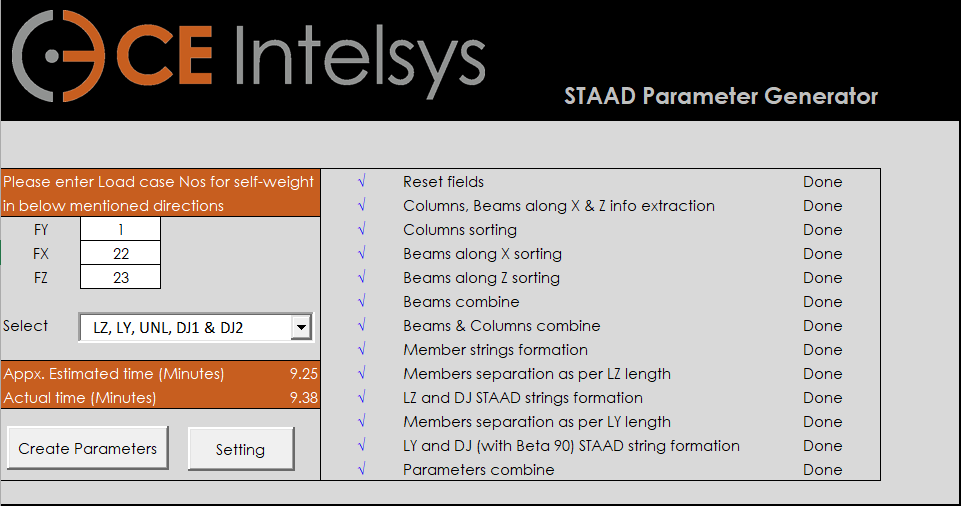STAAD Design Parameters using OpenSTAAD commands and VBA
Defining STAAD Design Parameter is a important step in the design of steel structures; but defining LY, LZ, DJ1, DJ2 for each and every member in a large structure is tough and time consuming job.
There is no tool available in STAAD to define these parameters automatically.
The accuracy of the definition of the design parameters also depend on the individual's skill.
What if, we leave it on computer to decide the design parameters for us for the design of big structures?
Is it possible?
Yes....
Parameters like LY, LZ, DJ1 and DJ2 can be defined on the basis of bending moment diagram or shear force diagram.
Figure below shows the variation of bending moment and shear force in Bay-1 and Bay-2.
Beams in Bay-1 will be having full length of members from column to column as effective length. Hence LZ will be full. DJ1 & DJ2 will be on the columns.
Beams in Bay-2 are divided by bracing patterns which changes the bending moment and shear force behavior in these beams. So LZ and DJ1 & DJ2 not required to be defined, as STAAD will consider it as default as member length and end nodes respectively.
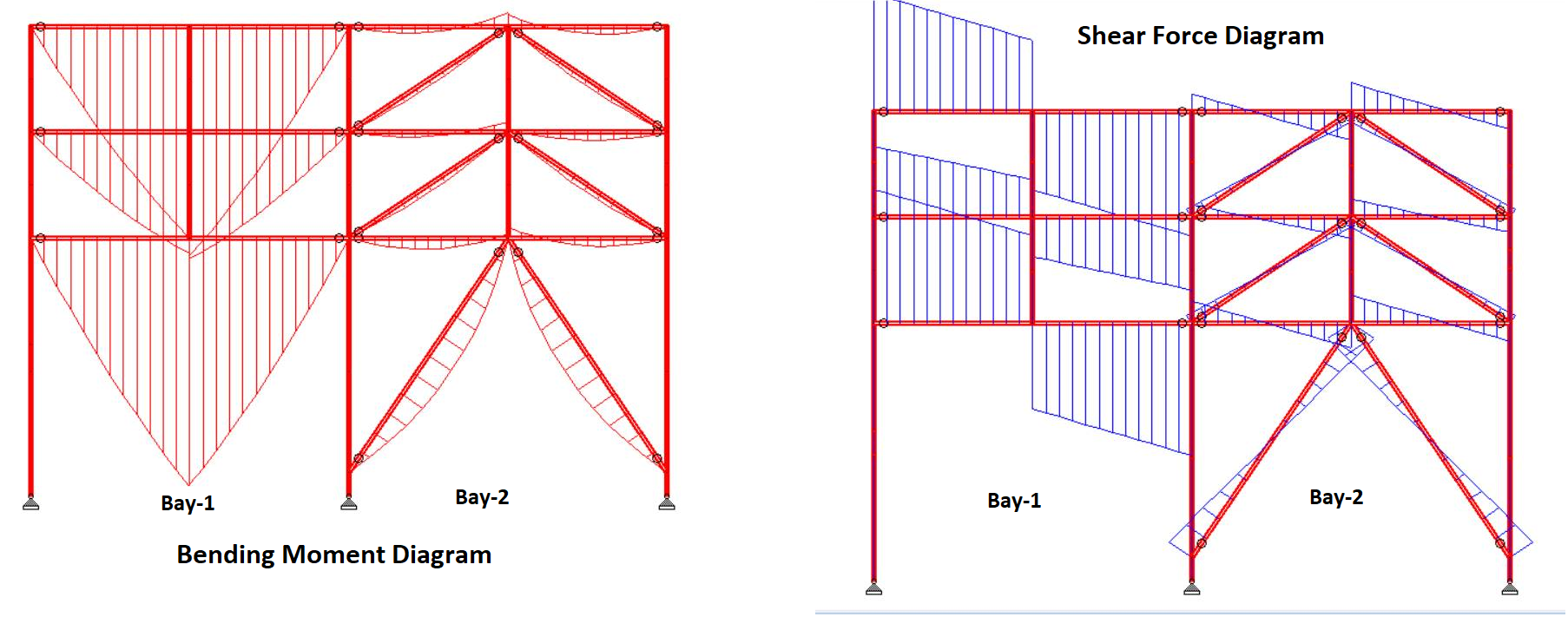
By noting the variation in the shear force diagram for the bracing pattern provided in Bay-2, computer program can be generated to define the effective length and DJ1, DJ2 Design Parameters.
A tool has been developed to help the structural engineers to define these parameters with a click of a button.
This tool save lots of time and generates the Design Parameters to it maximum accuracy.
watch the video to know how this tool make your job easy….
To download ready to use soft tool, click here….
If you like this STAAD macro example, share it with your friends and colleagues…